Import metric from Presto/MySQL¶
0: Prerequisites
Run through step 1-2 in Presto. or MySQL.
1: Import Metric on Front End
Click on this link to import: http://localhost:1426/app/#/self-serve/import-sql-metric
Once the UI is fixed, this link should appear in the create alert page.
Fill in the form which includes the following fields, and click Import Metrics.
Table Name: For Presto, it is the Presto table name, including all schema prefixes. For MySQL it is just the table name.
Time column: Column name that contains the time.
Timezone: Timezone of the time column.
Time Format: Format of the time column.
Time Granularity: The granularity of your metric. For example, daily data should choose 1DAYS.
Hourly data should choose 1HOURS.
Dimensions: Add dimensions and fill in the name of the dimension
Metrics: Add metrics and fill in the name and the aggregation method on the dimension when it is being aggregated by time.
For example:
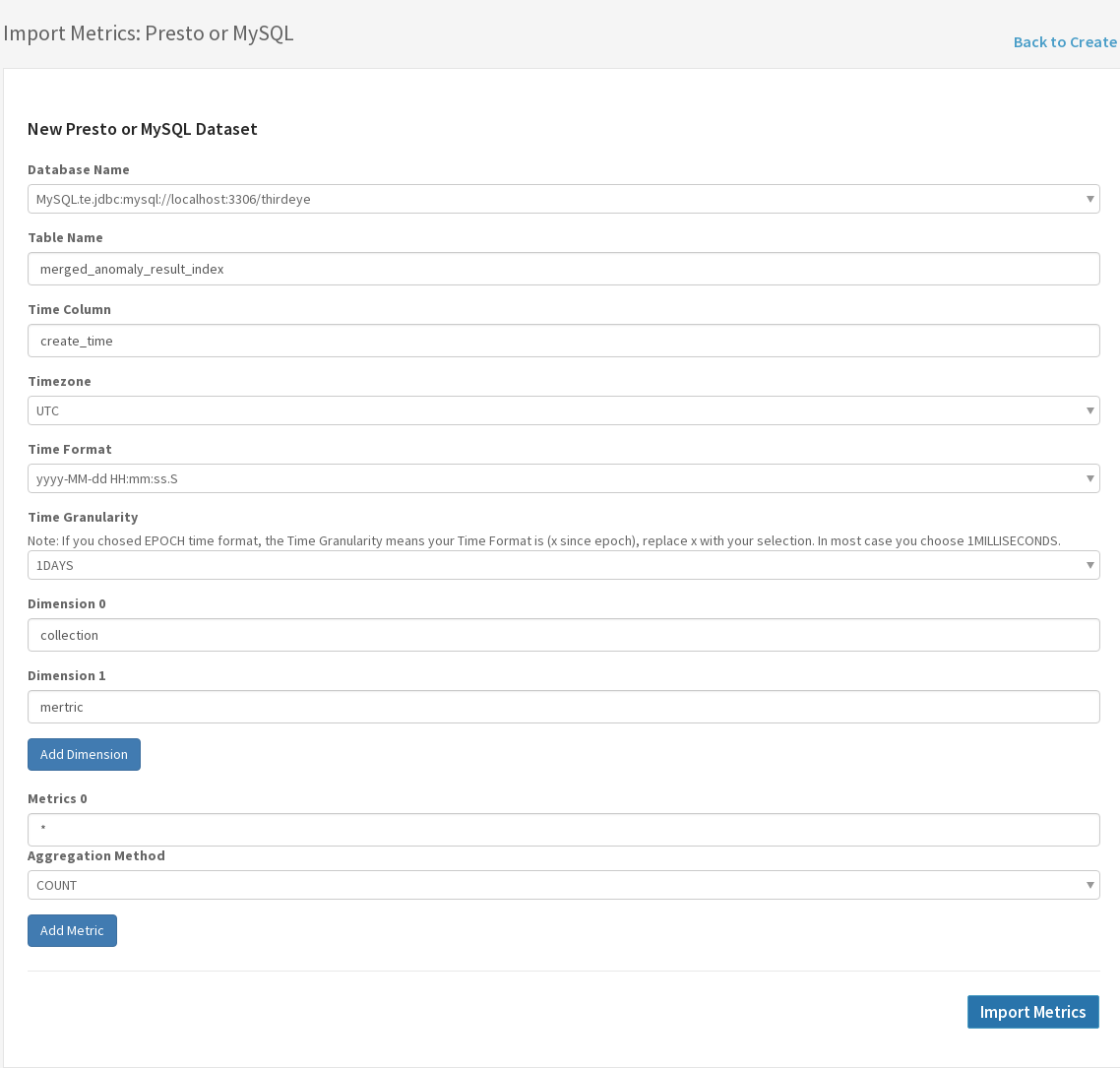
2: Done!
The data set name will be [source name].[db name].[table name]. For example, a ThirdEye monitoring metric data set may be named MySQL.te.merged_anomaly_index_result.
And the metric name is just the metric name you set.
Note that this page does not validate that your entry is correct. Try on the Root Cause Analysis page whether you can see the metric showing up. If not, please retry entering the form again and the previous entry will be overwritten.